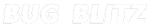If you're encountering an issue where the email is not being getting when using the reactjs-social-login library.
The reactjs-social-login library is a popular choice for integrating social login functionality into React applications. However, sometimes users encounter issues such as not receiving emails, which can be frustrating. In this guide, we'll explore a common cause of this issue and provide steps to fix it.
Problem:
After integrating social login using reactjs-social-login, users may find that they're not receiving emails, which are crucial for authentication and account verification.Solution
Add the Scope Url to your react social login component
The "scope" parameter in social login integrations specifies the level of access your application is requesting from the user's account. It's usually defined as a list of permissions or scopes that your application needs.
It's important to request only the permissions that your application actually needs, both for privacy reasons and to improve the likelihood that users will grant consent. Additionally, make sure to comply with the terms of service and privacy policies of the social login providers you integrate with.
By following these steps, you should be able to diagnose and fix the issue of not receiving emails after using reactjs-social-login in your React application. Remember to test your email sending functionality thoroughly to ensure reliable email delivery for your users