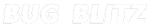Hi Dev,
In this blog, I will share how to create a Swagger API document in 2 minutes using Postman's JSON export feature, and also explain how to export JSON from Postman.
In today's fast-paced development world, creating clear and concise API documentation is crucial for efficient collaboration and integration. Fortunately, with the right tools and techniques, you can streamline this process and generate Swagger API documentation in just a few minutes. In this blog post, I'll walk you through the simple steps to achieve this using Postman's JSON export feature.
Why Swagger API Documentation?
Before diving into the tutorial, let's quickly understand the significance of Swagger for API documentation. Swagger offers a powerful framework for describing, producing, consuming, and visualizing RESTful web services. With Swagger, you can ensure that your API endpoints are well-documented, making it easier for developers to understand and consume your APIs.
How to Export JSON from Postman?
Postman is a widely-used tool for API development, testing, and collaboration. Leveraging Postman's JSON export feature, you can seamlessly convert your API collections into Swagger
Here's how you can do it:
- Create or Import API Collection: Begin by either creating a new API collection in Postman or importing an existing one.
- Organize Requests and Endpoints: Ensure that your API collection is well-organized with clear endpoint names, request headers, parameters, and descriptions. This organization will reflect in your Swagger documentation, enhancing its readability.
- Generate Collection Run: Execute a collection run within Postman to populate sample responses and ensure that all endpoints are working as expected.
- Export as JSON: Once you're satisfied with your API collection, navigate to the Collections tab in Postman. Right-click on the collection you want to export and select "Export." Choose the JSON format for export.
- Save JSON File: Save the exported JSON file to your desired location on your local machine.
Convert Postman JSON to YML File
I am using the website https://metamug.com/util/postman-to-swagger/ to convert Postman to YAML. After conversion, you can check the live preview on this site. Simply open the Postman JSON file, copy the code, and paste it on this site
Then copy the YAML code and create a new file. For example, in my case, I create a file named sample.yml
Creating Swagger API Documentation in Minutes
I am using the website https://metamug.com/util/postman-to-swagger/ to convert Postman to YAML. After conversion, you can check the live preview on this site. Simply open the Postman JSON file, copy the code, and paste it on this site
Then copy the YAML code and create a new file. For example, in my case, I create a file named sample.yml
Creating Swagger API Documentation in Minutes
Copy this HTML file and link it to your saved YAML file. Then, run a local or live server. Below, I will share a step-by-step guide via a YouTube link
In conclusion, leveraging Postman's JSON export feature allows developers to generate Swagger API documentation swiftly and efficiently. By following the simple steps outlined in this guide, you can seamlessly convert your Postman collections into comprehensive Swagger documentation in just two minutes. This streamlined process not only saves valuable time but also ensures that your APIs are well-documented, making them more accessible and easier to integrate for developers.
With the ability to export Postman JSON files and the versatility of Swagger, developers can rapidly produce high-quality API documentation, fostering better collaboration and understanding among team members and stakeholders. Embrace this approach to API documentation to enhance the clarity, consistency, and accessibility of your APIs, ultimately accelerating development cycles and driving innovation in your projects.