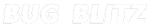Understanding user behavior and interactions on your website is crucial for optimizing its performance and user experience. Google Analytics is a powerful tool that provides insights into your website's traffic, user demographics, and behavior. Integrating Google Analytics with your Next.js application allows you to track these metrics effectively.
Next.js is a popular React framework for building fast and scalable web applications. Its features, such as server-side rendering and client-side routing, offer a great development experience. Integrating Google Analytics into a Next.js app enables you to monitor how users navigate through your site, which pages they visit the most, and other valuable data points.
In this guide, we'll walk through the step-by-step process of adding Google Analytics to your Next.js application. By the end, you'll have a clear understanding of how to set up tracking, ensuring that you can gather actionable insights to improve your website's performance and user experience. Let's get started!
Create a Google Analytics Account
If you haven't already, sign up for a Google Analytics account at https://analytics.google.com/. Once you're logged in, create a new property for your website.
Get Your Measurement ID
After creating a property, Google Analytics will provide you with a Measurement ID (a string like G-XXXXXXXX). Keep this ID handy as you'll need it to set up tracking in your Next.js app
Install Package
To get started, install the @next/third-parties librarynpm install @next/third-parties@latest next@latest
Set Up Google Analytics in Your Next App
To load Google Analytics for all routes, include the component directly in your root layout and pass in your measurement ID
Once you've implemented Google Analytics, make sure to test it by visiting your website and navigating through different pages. Then, check your Google Analytics dashboard to ensure that the data is being tracked correctly.
That's it! You've successfully integrated Google Analytics into your Next.js application.